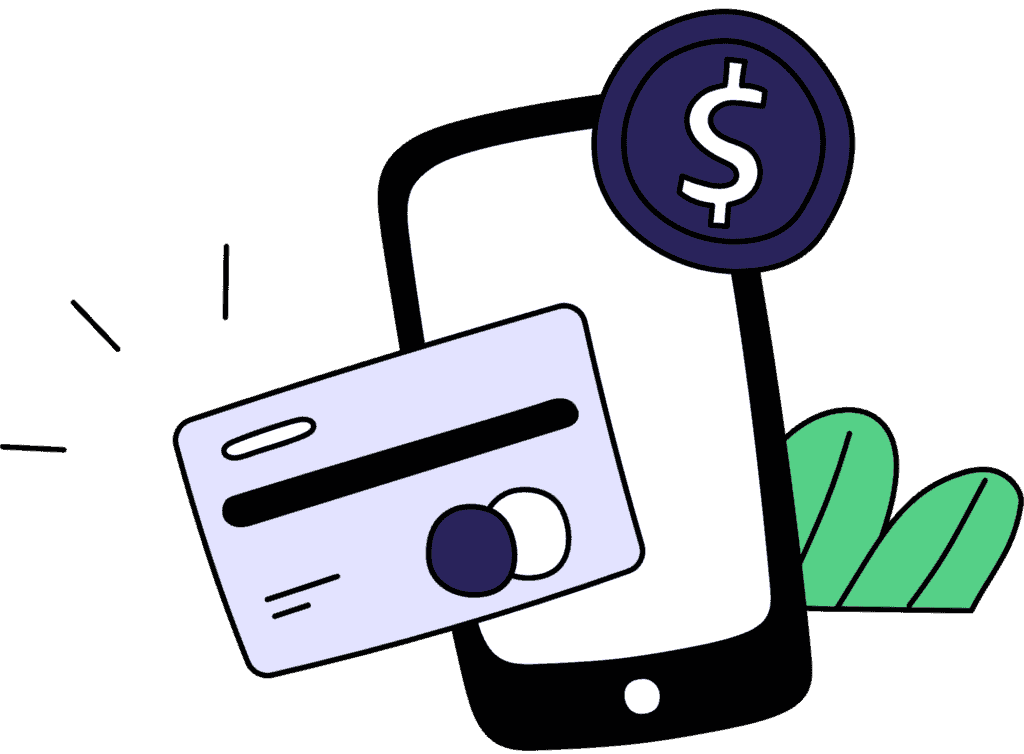
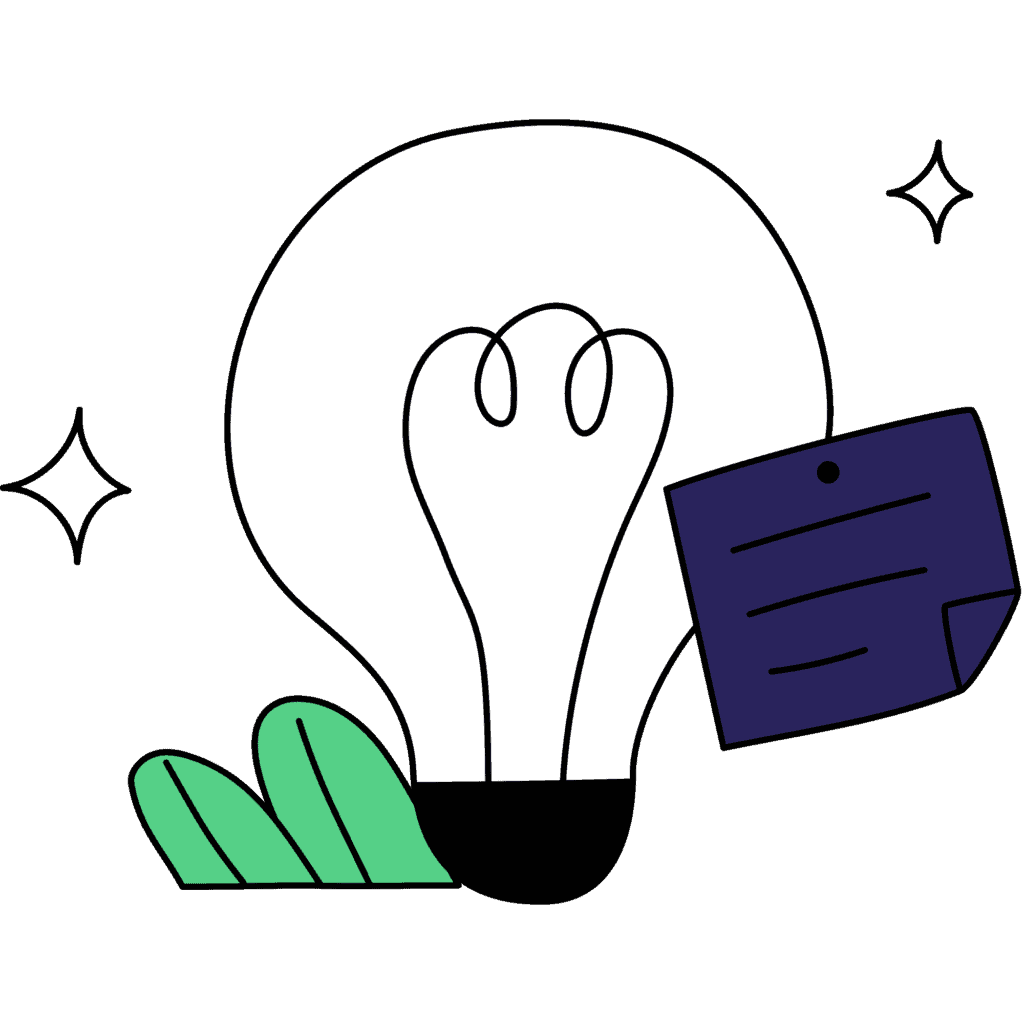
Heb je nog vragen? Is iets niet helemaal duidelijk? Contacteer ons.
Deze opleiding is de Infinity-Dive sessie waarin we verder bouwen op reeds bestaande deep-dive kennis.
Je hebt een eigen toestel nodig om de video’s te bekijken, de PDF te lezen en via MS Learn de bronnen te raadplegen.
Het is een theoretische cursus, je moet geen praktijk toepassen – al zijn er bij alle onderdelen demo’s voorzien.
Deze cursus legt de nadruk op het geavanceerde beheer van toestellen en de software.
Je krijgt ook toegang tot onze steeds groeiende bibliotheek van profielen, settings, software en scripts.
Gerelateerde producten


