





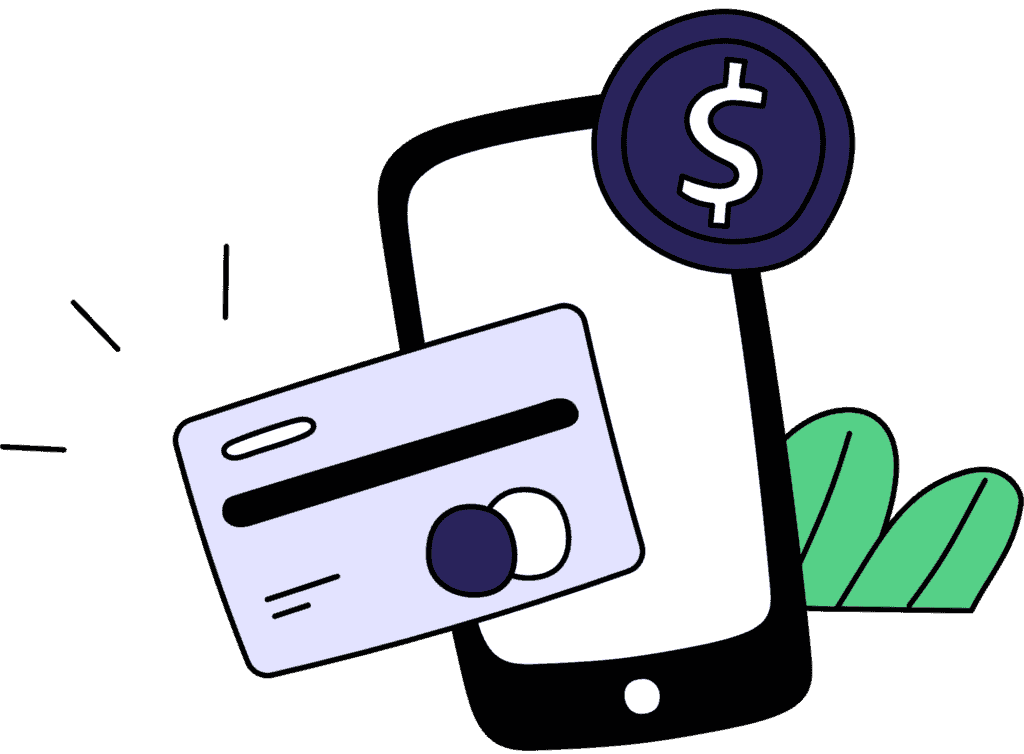
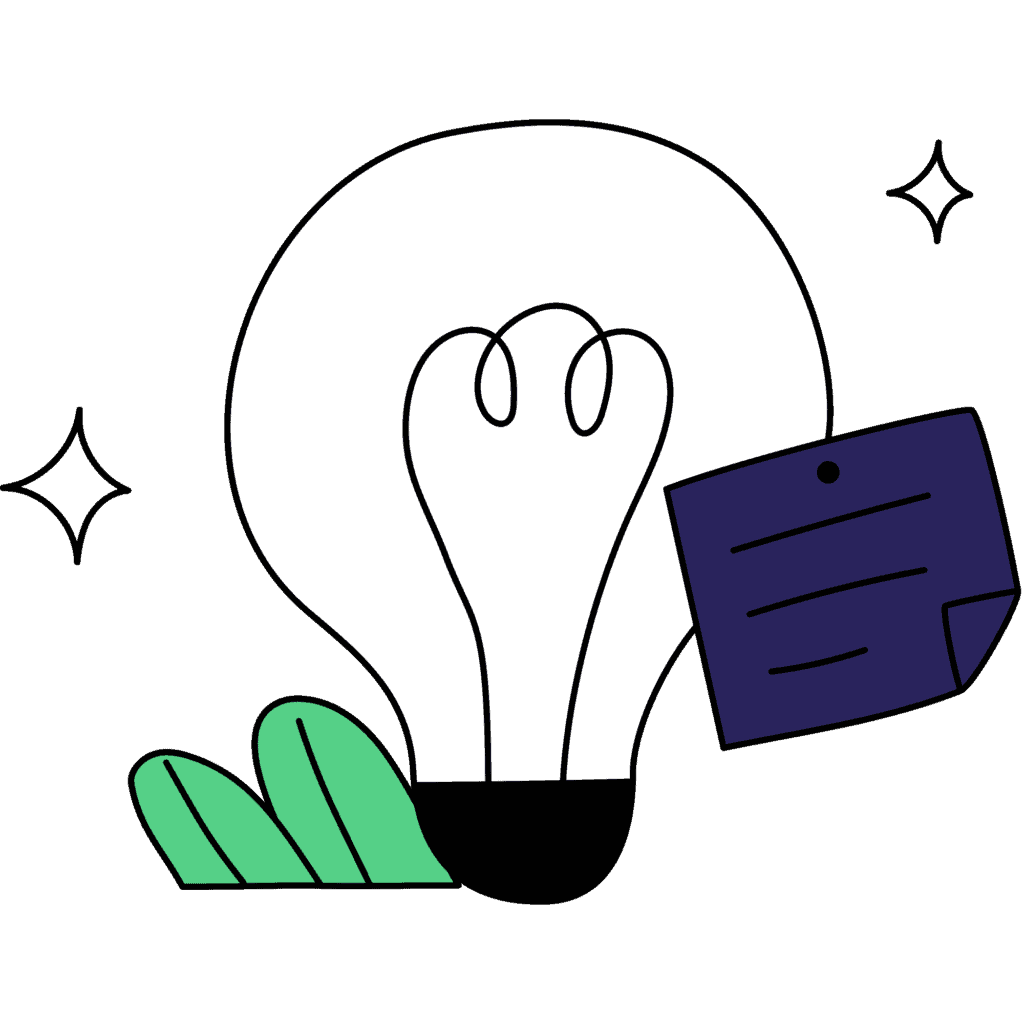
Dit is de versie 2024. De nieuwe versie komt beschikbaar op 25/08/2025.
De lerende gaat aan de slag met de cursus. Dit kan zelfstandig of via begeleiding door een lesgever, coach, ….
De cursus bestaat uit verschillende practicums. Deze komen allemaal aan bod binnen de digitale PDF met bijhorende bestanden en weblinken.
Gerelateerde producten


